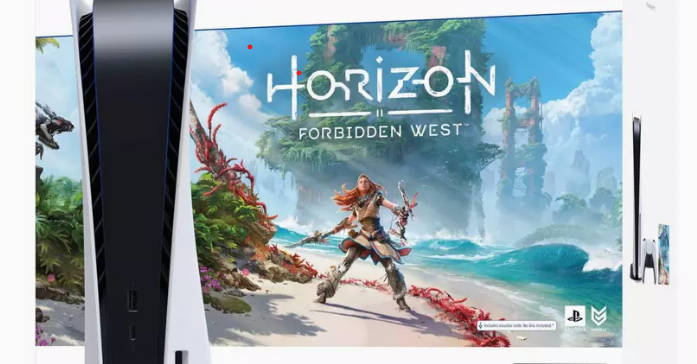
Step-by-Step Guide: Sharing Games on PS5
Gamesharing on the PS5 is a way for two or more people to share their games and downloadable content (DLC) with each other, allowing them to play games that they may not have otherwise been able to afford or access. In order to gameshare on the PS5, you will need to have a PlayStation Plus subscription and be friends with the person you want to share games with.
Here are the detailed steps to follow in order to gameshare on the PS5:
- On your PS5, go to the “Settings” menu and then select “Account Management.” This will bring up a menu with several options related to your account and the console.
- Select “Activate as Your Primary PS5” and then choose “Activate.” This will make your PS5 the primary console for your account, allowing other users to access your games and DLC when they sign in.
- On your friend’s PS5, have them go to the “Settings” menu and then select “Account Management.” This will bring up the same menu as before.
- They should select “Deactivate” and then choose “Deactivate.” This will remove the primary console status from their PS5 and free up their account to be used on another console.
- Once your friend’s PS5 has been deactivated, they can then sign in with their own account on your PS5. This will give them access to all of the games and content that are associated with your account.
- Once signed in, your friend will have access to all of the games and content that are associated with your account. They will be able to play and download any games or DLC that you own, as long as they are signed into your account on the console.
- To switch back to your own account, simply deactivate your PS5 and then reactivate it with your own account. This will remove your friend’s access to your games and DLC, and allow you to play and download content on your own account again.
It’s important to note that gamesharing only allows access to your digital games and DLCs, and not physical games. Your friend can play games that you own as long as they are signed into your account on the console, but you will not be able to play games on your account while they are signed in. Also, some games may not be available to gameshare, due to publisher’s restrictions.
It’s also important to be cautious when gamesharing with people you don’t know, as they may be able to access your personal information and purchase history, and it’s recommended to keep a clear communication with the person you are gamesharing with, in order to avoid any misunderstandings.
In conclusion, gamesharing on the PS5 is a great way to share games and DLC with friends and family, allowing you to play games that you may not have otherwise been able to afford or access. The process is relatively simple, but it’s important to have a PlayStation Plus subscription and be friends with the person you want to share games with. However, as with any online sharing, it’s important to be cautious and aware of the potential risks and keep a clear communication with the person you are sharing with.
